Printing Templates (Friday Foto Fun #253)
I wanted to talk about printing templates today. Any pattern that needs templates, typically a bag pattern or a foundation paper piecing pattern, relies on accurate printing. Sounds easy, right? Wrong! So many people have issues printing. Patterns that need accurate printing usually have a "test block" to measure to ensure it's the correct size when printed.

I have never encountered printing problems until very recently. My first instinct was "Wow, something must be wrong with the pattern, how weird. But I guess I should enlarge the page so that the test block is correct just to be sure." I remember I had to enlarge the page to 105% to get the test block correct. I made the bag or block (I can't remember what it was now) and it turned out the correct size. I didn't think anything of it at the time, must have been the pattern issue.
Fast forward a few weeks, and I'm printing a different pattern. This pattern I printed at 100% and didn't scale the pattern. The pattern is still too small... had to enlarge the pattern to 105%. What is going on here?! There cannot be 2 patterns that I bought with incorrectly scaled pattern pieces... that BOTH needed to be enlarged to exactly 105%.
So now I'm in full troubleshooting mode, what changed? I NEVER had issues before printing templates at 100%, what the heck is going on? I realized when I printed templates in Albuquerque, I always used my USB cord to plug into my printer to print. Since I've moved back to Minnesota, I've added my printer to the wifi and have been printing via wifi. Does printing on wifi scale my pages? Let's try plugging it into the printer and see if my pages come out correctly. Bingo! My pages came out the correct size.
I'm not saying everyone has the same issue with printing via wifi and printing with a USB cord is the only correct way to get accurate templates. What I'm sharing is my experience on a very odd situation that could cause my printer to rescale pages.
It's always a good reminder to ALWAYS check your test squares on your templates to ensure you have the correct sized pieces. Otherwise, you may end up with blocks too small/big and ruin the accuracy of a foundation paper pieced block!
If you missed the announcement on Tuesday, my next Block of the Month is Starlight and it's foundation paper pieced! I hope you decide to join along!
What are your sewing plans this weekend? I will be streaming on Twitch to make a new Krystal Convertible Bag in Disney-inspired fabrics for an upcoming trip! I still need to schedule a live YouTube stream to do the assembly of the Wave Pool BOM quilt as last week's took the entire time to finish all of Month 6 blocks. I hope you'll come hang out, chat, and sew tomorrow! See you then!
Need more fabric, tools or notions? Shop my affiliate links:
Amazon - Shop now!
Fat Quarter Shop - Shop now!
Like my Facebook Page:
Please note this blog post may contain affiliate links, clicking on my affiliate links will not impact the purchase price.





















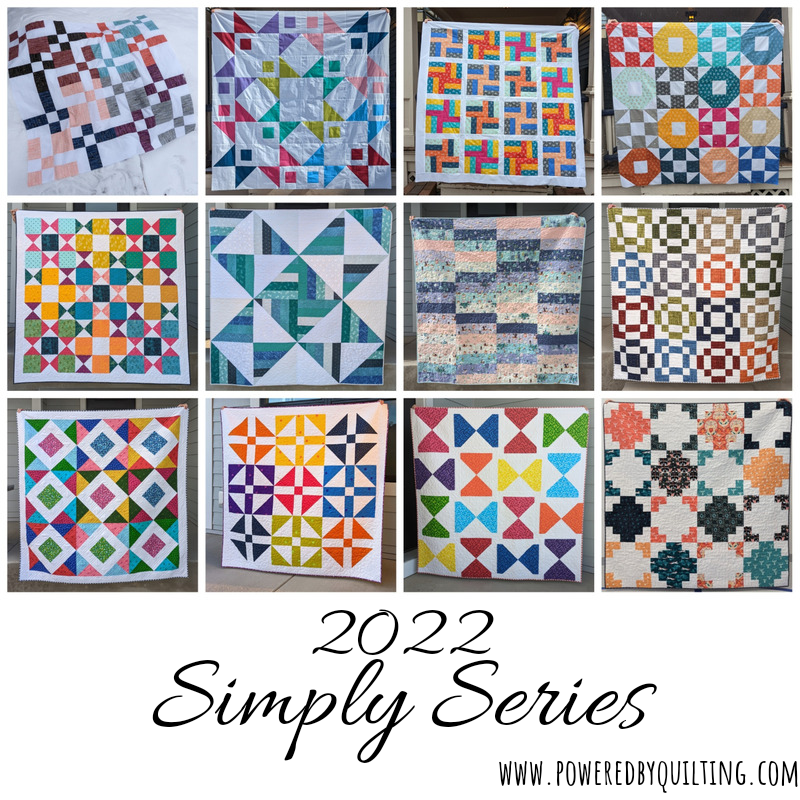




Wow! Who would have thought printing via Wi-Fi would make that kind of difference?
Great reminder to use that test block on the pattern. I have 2 wireless printers. One stays correct to size but the other messes the size. If I do wireless printing now, I just print a page with a test block, make adjustments if needed and then print the full pattern.